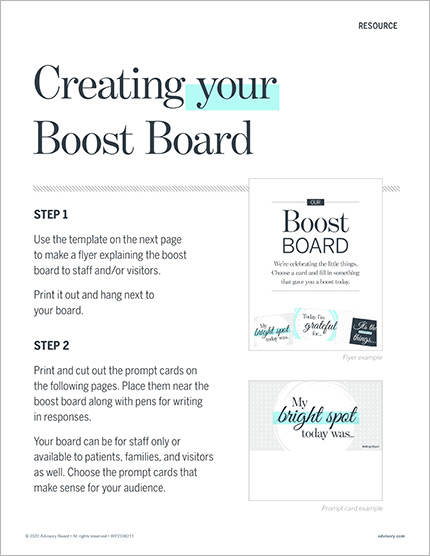Auto logout in seconds.
Continue LogoutWhether they're in the middle of a pandemic or just trying to make it through the week, health care workers have tough jobs.
Organizations can do a lot to bolster staff morale and engagement—a strong culture of appreciation, for example, goes a long way. Staff want, and need, regular, meaningful recognition from both leaders and peers.
Yet sometimes, a structured recognition program isn't what we need. Sometimes, it's just the little things that get us through, the small moments that brighten our day. It's the smile from a patient, the cup of coffee from a coworker, the green lights on the way to work. It's the simple "thank you."
Create a boost board at your organization to help staff celebrate the little things. It's a place they can go when they need a boost, whether that's by sharing something positive from their day or reading about others' bright spots.
Download our toolkit to get started. You'll find a template for creating a flyer about your boost board, plus 10 prompt cards already designed and ready to go.
How to set up your boost board
1. Decide who's in charge of setting up the board. There are many people within your organization who could do this, but if you're not sure who should, consider:
- HR leaders
- Nurse managers
- Administrative staff
- Hospital volunteers

2. Gather your materials. You'll need a few basic ones to get started, but you want your boost board to work for your organization, so adapt as needed. At minimum, you'll need:
- Prompt cards (see below)
- A printer and paper
- Pens or markers
- Scissors
- A dedicated space for the board, whether that's simply a blank area of a wall or a bulletin board
- A way for staff to add their cards, such as clear tape or push pins
3. Determine where to display your board. You want it somewhere staff will see it, but you can also display it somewhere that patients, families, and visitors can see and contribute, too.
Before you choose a location, consider whether you want your board to be for staff only or for anyone. Some ideas for where to place it:
- Staff break rooms
- Nursing stations
- High-traffic hallways
- Main entrances/exits
4. Print and place the prompt cards. Depending on where your board is set up, you might place the prompt cards on a small table or keep them in folders affixed to the wall. Of course, you want the cards to be easily accessible but not in the way of day-to-day work.
Tip: Consider also adding a hand hygiene station nearby.
5. Share the news. Tell your organization about the boost board using appropriate communication channels. You might ask managers to spread the word, or you can post about it on your intranet or public website (if participation is open to patients and visitors).
Boost board prompt cards

Prompt cards will help staff identify their own personal bright spots and other things to share on the board. We've designed 10 card options, in both color and black and white, for you to print out (if your board will be available to patients and visitors, some prompts may not be applicable).
People can simply choose a card, write in their response, and pin it to the board.
Tip: Don't set up a blank board. Add a card of your own or ask someone to help you add a few—people are more likely to contribute if they already see the board being used.
In addition to the prompt cards, we've included a template for you to make a flyer to hang next to your board. This will help staff or visitors understand what the board is for and what they're meant to do.
Download flyer template and printable cards
Go beyond the board
Don't just ask staff to fill out the cards—incorporate the boost board into your, and your team's, routine. For example:
- Encourage staff to stop by the board when they need a boost. Good times to swing by could be during a shift change or at the beginning/end of their shift.
- Hold team meetings or huddles around the board if possible, so staff are reminded to use and read it.
- Make the boost board an agenda item for meetings. Ask staff to share something they wrote on the board that week.
You can also share the prompts on social media and ask followers to give their responses. We created digital versions of the prompt cards for use on Twitter, Facebook, or LinkedIn.
Don't miss out on the latest Advisory Board insights
Create your free account to access 1 resource, including the latest research and webinars.
Want access without creating an account?
You have 1 free members-only resource remaining this month.
1 free members-only resources remaining
1 free members-only resources remaining
You've reached your limit of free insights
Become a member to access all of Advisory Board's resources, events, and experts
Never miss out on the latest innovative health care content tailored to you.
Benefits include:
You've reached your limit of free insights
Become a member to access all of Advisory Board's resources, events, and experts
Never miss out on the latest innovative health care content tailored to you.
Benefits include:
This content is available through your Curated Research partnership with Advisory Board. Click on ‘view this resource’ to read the full piece
Email ask@advisory.com to learn more
Click on ‘Become a Member’ to learn about the benefits of a Full-Access partnership with Advisory Board
Never miss out on the latest innovative health care content tailored to you.
Benefits Include:
This is for members only. Learn more.
Click on ‘Become a Member’ to learn about the benefits of a Full-Access partnership with Advisory Board
Never miss out on the latest innovative health care content tailored to you.